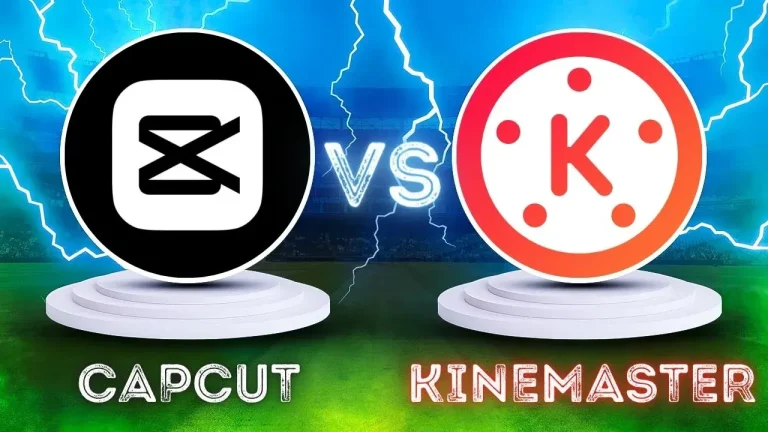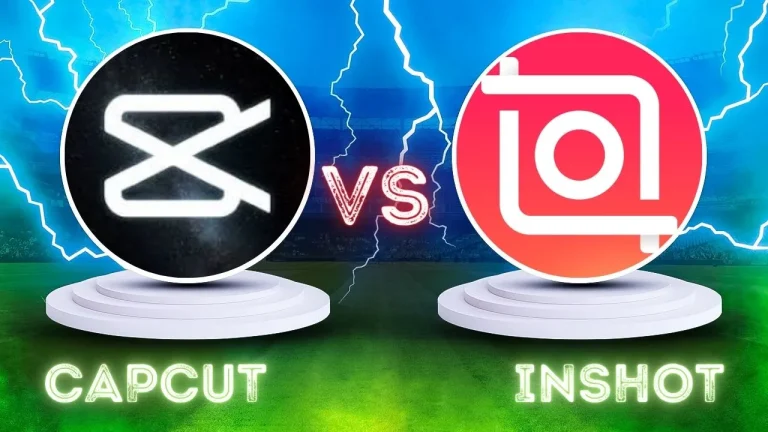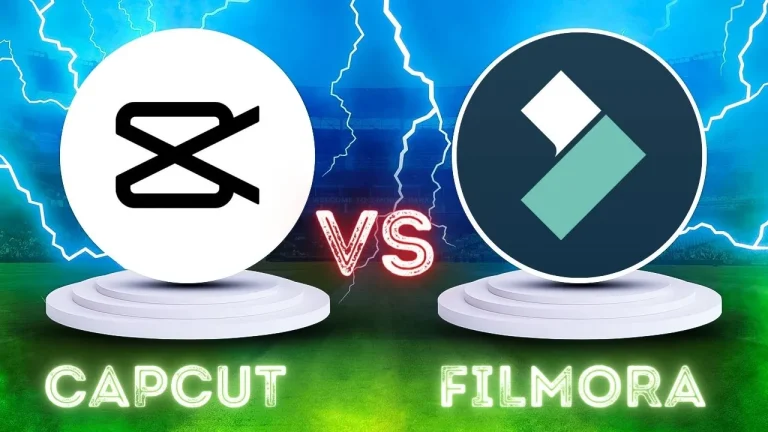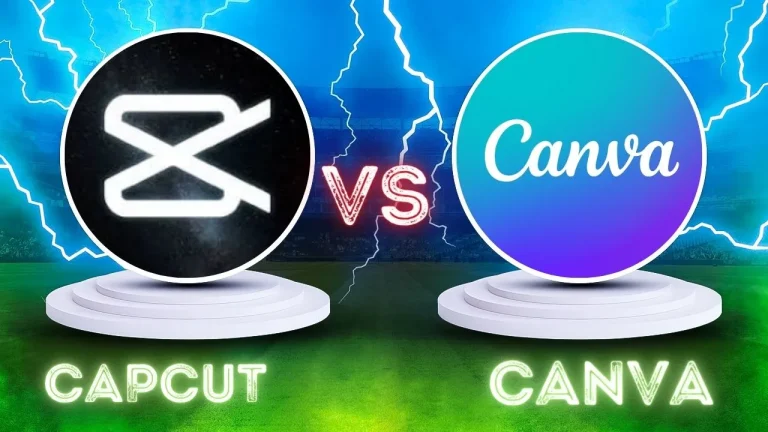Capcut vs Alight Motion: which is better CapCut or Alight motion 2024
CapCut VS Alight Motion are both popular video editing apps, each with its own unique features. However, when it comes to simplicity, efficiency, and versatility. CapCut offers a user-friendly interface like Kinemaster makes editing videos a breeze, even for beginners. Alight Motion, is used for video animtion. Additionally, CapCut provides a wide range of editing options, including AI-powerer, voiceovers, giving users more creative freedom with less effort.
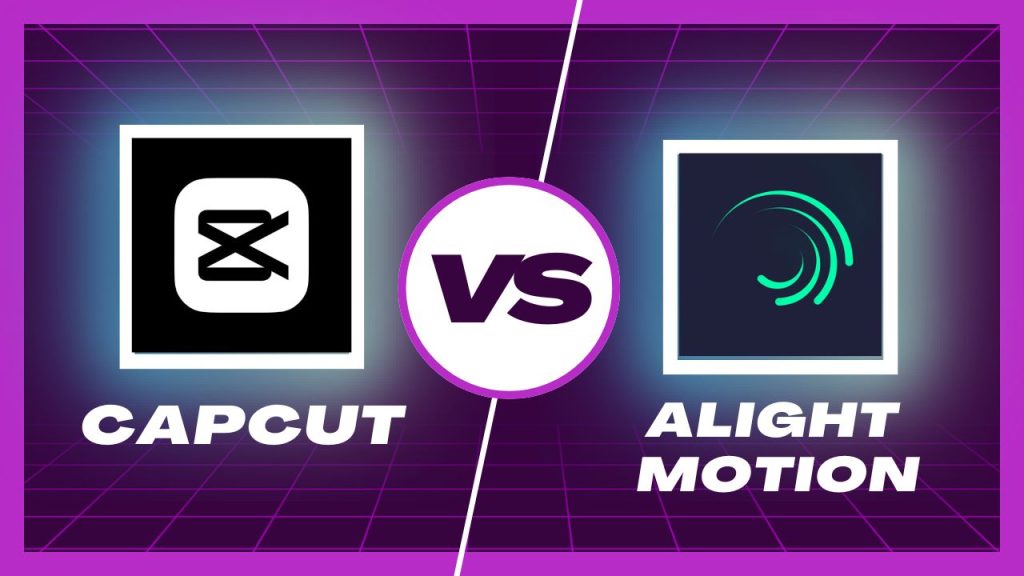
Basic Features Comparison Capcut vs Alight Motion
| Feature | CapCut | Alight Motion |
| Export Quality | Up to 4K at 60 FPS | Up to 2160p at 30 FPS (minimum 12 FPS) |
| Watermark | Can be removed | Cannot be removed without a subscription |
| Vector Design | Does not support vector graphics | Great for vector graphics |
| Animation Tools | Basic keyframe animations | Detailed keyframe animations including line and fire effects |
| Templates & Stock Footage | Lots of templates and stock footage are available | Quality templates are available, but fewer and harder to customize |
| Shape Drawing | No shape-drawing tools | Ready-made shapes and custom shape creation |
| Motion Graphics | Motion graphics available in video effects | Free presets for motion graphics plus custom options |
Compatibility of Capcut vs Alight Motion
CapCut APK is compatible with multiple devices, Windows (Windows 10 and 11) operating systems, Mac (macOS 10.14 or later), iPhone (iOS 12.0 or later), iPad (iPad 12.0 or later), iPod touch (iOS 12.0 or later), and Web (online editor). This iPad touch maximum needs iOS 12.0 or later and a Web Platform. Most people use it to edit videos on their iOS and PCs.
Alight Motion is a professional-grade motion design, visual effects, and motion graphic app. It is compatible with iPhone (iOS 15.4 or later), iPad (iOS 15.4 or above), iPod touch (iOS 15.4 or later), and Android 6.0 and above versions. However, I am sad to say that it does not work in Windows or Mac operating systems.
So, we conclude that CapCut is compatible with Alight Motion.
User Rating And Reviews Comparison
CapCut Mod Apk has a 4.4-star rating with 209046 reviews on the Google Play Store and 500 million+ downloads. In the Apple Store, it has a 4.7 overall rating with 3.3k reviews given. You can download your videos on Android, PC, and Desktop devices.
Alight Motion Apk has a 3.8-star rating with 994K reviews on the Google Play Store. 100M+ people download it on their Android devices from the Google Play Store. It has more downloads on iOS. Now, on iPhones, it has a 4.4 overall rating with 36.9K reviews on the Apple Store.
You can see that Capcut has a more positive star rating than Alight Motion Apk.
Beginner Friendly Comparison
Capcut Mod Apk or CapCut Pro Apk is the best video editing app, and it is specially designed for beginners. Every beginner video editor can easily edit their videos using Capcut without using any unique learning technique. This app has fantastic shorts and attractive templates. Beginners can easily use these templates to add their videos. This app converts your video into the latest filters, songs, and transitions.
Motion or Alight Motion Mod Apk is also the best video editor that can be used in just a few minutes. Its primary purpose is to design and create animation for your video. Alight Motion is used for vector graphics or motion graphics. Its interface has more details, customization options, and advanced features. But this app has no more great templates, and its tools are complicated for beginners. So, you need to create a video from scratch again.
This comparison of Capcut vs Alight Motion shows that Alight Motion has difficulty using the process compared to CapCut.
Audio Features Comparison
CapCut has an amazing TikTok audio library. You can add free audio, music, and songs to your video library. CapCut has audio editing options, removes noise, and professional noise reduction. Capcut also provides you with 500+ free songs and audio. These are helpful to improve your videos.
Alight Motion does not have any library music or song options. You can use music or video songs from your device.
Therefore, CapCut is better in audio features than, Alight Motion.
Price Comparison
Capcut is a free app that provides you with all the tools and features for free. The paid version is known as Capcut Pro. But for the advanced level, it has some pro features, and you can use them by purchasing it. The paid or premium version offers many advanced features like stickers, text, effects, and templates. You can buy different premium versions with monthly and annual subscriptions.
These are given below:
MONTHLY SUBSCRIPTION is 7.99 USD
ONE MONTH ONLY, AND THEY GIVE A ONE-MONTH FREE TRIAL is 9.99 USD.
ANNUAL SUBSCRIPTION is 74.99 USD
Alight Motion is a not-free app and has a 7-day free trial version. But mostly its features are premium. It costs 4.99 USD as a weekly subscription, 6.99 USD monthly, and 28.99 USD as an annual subscription.
Final Thoughts on Capcut vs. Alight Motion
CapCut Apk is the best app for beginners to create professional videos. While Alight Motion has advanced features and is difficult to understand for beginners. Alight Motion is used for Animation, board animations, or detail animations. While Capcut is used for complete video editing. You can use it to trim, crop, cut, and edit videos.