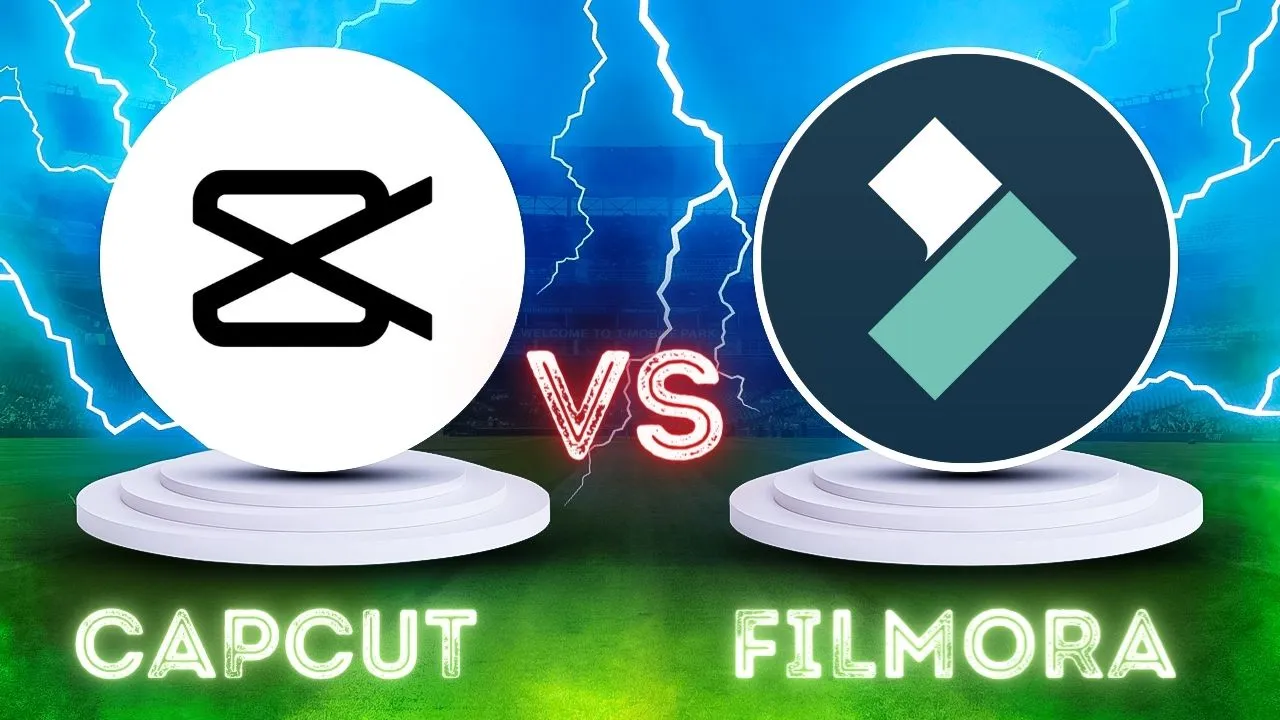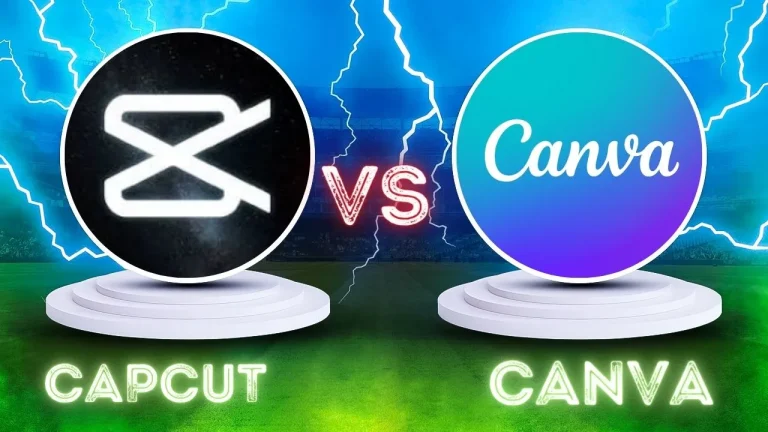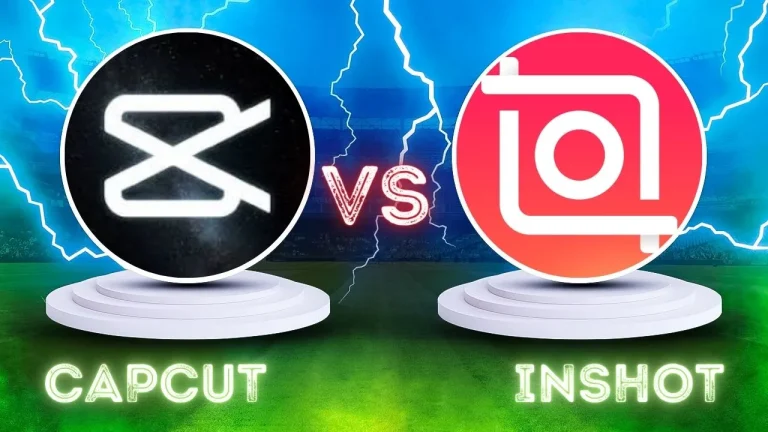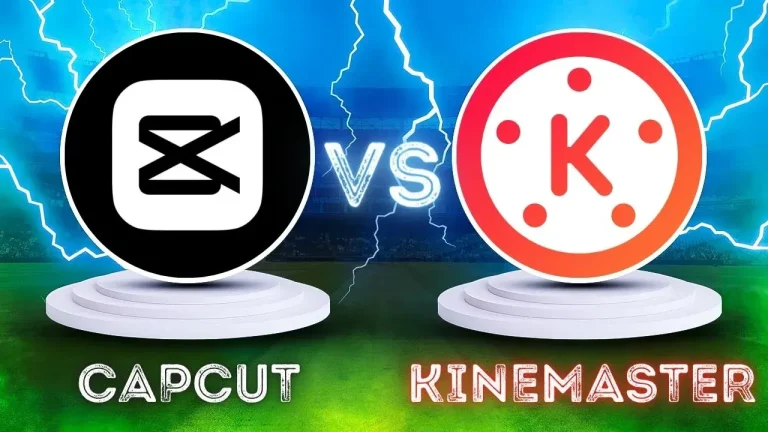Filmora vs. CapCut
Filmora vs. CapCut have fantastic features, usability, and performance and are suitable for various editing content. The selection of the right video editor is the key to success. In the Filmora app, we can create a craft word using simple green screen effects. It can remove your sounds, video background sounds, and other noise.
Filmora is video editing app like CapCut, but their features and functions are different. These apps have different properties and use different purposes. In this article, we explain the key features of both apps, their key aspects, and their requirements. So, let’s get started.
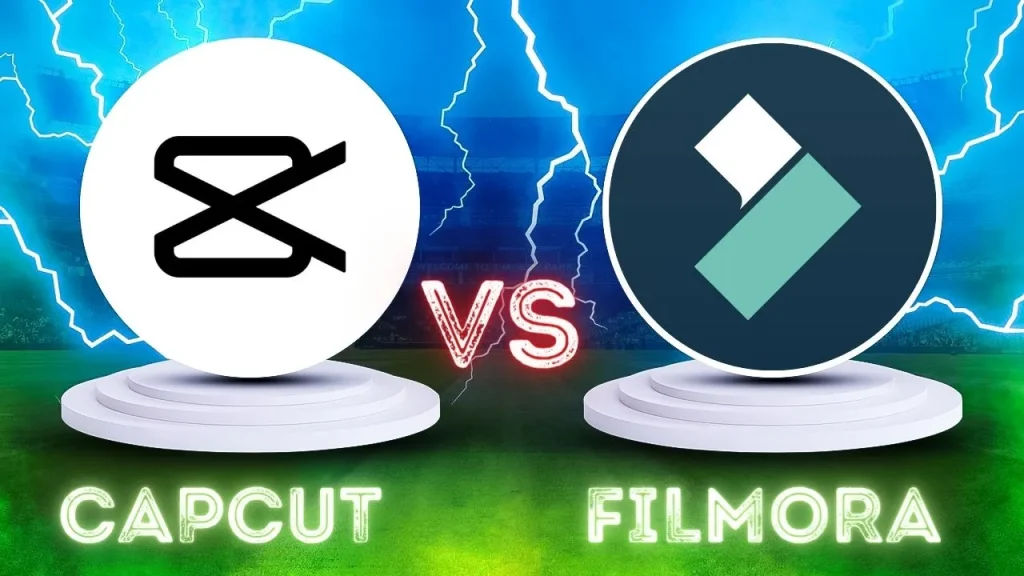
Introduction Of Capcut
Capcut Apk was developed by byte-dance—pte—ltd company. Capcut has advanced features like cutting, trimming, cropping, removing background, chroma-keying, and many more. It has a user-friendly editing interface and is helpful for video content creators.
This app edits videos differently, like color, exposure, and sharpness. It is the best Android app, and you can edit your videos or photos freely. Capcut is a powerful editing tool with many effects, fonts, and transitions.

Introduction of Filmora

Filmora is the best video editing software that edits your audio and video on Mac or Windows. It gives you trimming, transitions, overlays, and effects to edit videos. It has advanced features such as motion tracking, keyframing, and speech-to-text. Its interface is clear and pleasant. It has a smooth interface, nifty effects, text tools, filters, and basic video-cutting features. With time, Filmora will add many advanced AI features.
Capcut is a free app, but Filmora is not. We pay a subscription($49.99 annually) to use it on Windows or Macs.
Purpose of the Comparison Table of Filmora vs. CapCut
Filmora vs. CapCut comparison table’s main purpose is to explain all the features of these apps, their functions, and their working methods. Our main purpose is to provide the users with specific information and prices.
| Feature | CapCut | Filmora |
| User Interface | Intuitive design, user-friendly interface | User-friendly with a visually appealing interface |
| Editing Tools | Diverse range from basic to advanced | Robust toolkit offering various editing features |
| Special Effects | Limited but effective | Extensive library with cinematic overlays and filters |
| Export Options | Supports multiple formats and resolutions | Flexible export options for high-quality output |
| Platform Compatibility | Compatible with iOS and Android devices | Available on Windows and macOS platforms |
| Ease of Use | Designed for both beginners and experts | Beginner-friendly with a gentle learning curve |
| Performance and Speed | Generally responsive with smooth editing | Efficient performance with fast rendering |
| User Feedback | Positive reviews for simplicity | Favorable ratings for features and usability |
| Price | Offers a free version, with in-app purchases ($44.99 per year) or $69.99 one-time payment for a lifetime license | Paid software with a free trial and affordable plans ($7.99 per month) |
Filmora vs. CapCut : Pros and Cons of User Experience and Interface
In this digital world, videos and reels are a significant source to spread the news. People make videos, edit them, and share them on other social media platforms. Becoming an expert in video editing is difficult, but you can use software easily. Filmora and Capcut are both significant video editing software. These have UI & UX interfaces. Here, we provide a comparison table for both Filmora and Capcut. It depends upon you that you like to share and edit your videos.
| Software | Pros | Cons |
| Filmora | – Easy-to-navigate interface | – Fewer customization options compared to CapCut |
| – Drag and drop functionality | – Not suitable for advanced-level projects | |
| – Beginner-friendly | ||
| – Wide range of templates and effects | ||
| CapCut | – Advanced editing options | – Steep learning curve for beginners |
| – Sleek and modern interface | – Less beginner-friendly | |
| – Great for complex projects | – Requires high-level technical knowledge for advanced features | |
| – Precise editing tools |
Price and Where to Get Filmora vs. CapCut
Choosing the right video editing software means you want to spend money on price and availability. Capcut offers monthly premium subscriptions, and every video editor purchases it quickly and unlocks all essential features. As well as Filmora also offers lifetime subscriptions at cheap prices. It has many advantages and critical features for software that runs long. Filmora offered limited free trials, while Capuct is a free-of-cost app without a watermark. You can use it freely without paying any fee and use advanced vital features. But some features are pro, and you must pay to use them.
| Software | Subscription Options | Free Version or Trial Period |
| Filmora | – Annual Plan: $49.99/year | – Free Trial (limited features) |
| – Lifetime Plan: $79.99 | ||
| CapCut | – Monthly Plan: ARS 129.99/month | – Free Version (fully featured, with watermark) |
| – Annual Plan: ARS 699.99/year |
Pros and Cons Of Filmora
Choosing between two software programs, like Filmora and CapCut, your favorites, is challenging. We are here to help you know about the pros and cons. Filmora and Capcut apps are given so that you can read them and decide which app is better. Capcut is a compatible Android, iOS, Mac, and PC device. At the same time, Filmora is only available on Windows or MAC. After reading this comparison, you can easily decide what to use. It depends upon what you choose for your video editing.
Pros and Cons of Filmora
| Pros | Cons |
| ✅ User-friendly interface, great for beginners | ❌ Costlier than some alternatives |
| ✅ Intuitive and easy-to-use editing tools | ❌ Limited advanced editing features |
| ✅ Wide range of special effects and filters | ❌ Relatively low customer support level |
| ✅ Good compatibility with various devices |
Pros and Cons of Capcut
| Pros | Cons |
| ✔ Advanced editing options, ideal for experienced video editors | ❌ Not suitable for beginners in video editing |
| ✔ Seamless integration with other apps for sharing and collaboration | ❌ Less user-friendly interface than Filmora |
| ✔ A wide range of filters, effects, and transitions | ❌ Limitations in compatibility with some devices and operating systems |
| ✔ Completely free of cost with no hidden subscription fees |
Key Features of CapCut vs. Filmora
Sound Effects and Remove Watermark
Suppose you want to create the most unique video content with audio clips, video, sound effects, and images. Then CapCut is the very best app. It has 50,000+ sound effects and can change your voice in text and cartoon voice. So, with the help of these templates and sound effects, users can complete their projects with a click. To remove watermark click on export and watermark then remove it.

User-Friendly Interface and Accessibility
Capcut has a user-friendly interface, editing experience, and seamless accessibility. You don’t need to learn about any course to use it. It has a simple layout with icons and the names of these tools.
Add Text & Stickers
Most people want to explain their videos with the help of writing English and Urdu fonts. But they need clarification about how they do it. Don’t worry. Capcut APK provides the opportunity to add writing fonts in English and Urdu writing fonts. My sister mainly uses English writing fonts and Jameel-Noori fonts for Urdu fonts. So you can easily add fonts and explain their videos better. You can also use stickers in text.
Key Features of Filmora vs. CapCut
Ease to US Video Editor
Filmora has a simple design, to complete the needs of the audience. Filmora’s platform is easy to use. It makes it great for beginners, but it also has advanced features for experienced editors.
Special Advanced Effects and Filters
One outstanding feature of Filmora is to give special effects and filters. Filmora offers a variety of cinematic overlays and creative transitions, giving users the tools to add flair and uniqueness to their content. Filmora exports your videos in HD quality and with the best resolutions.